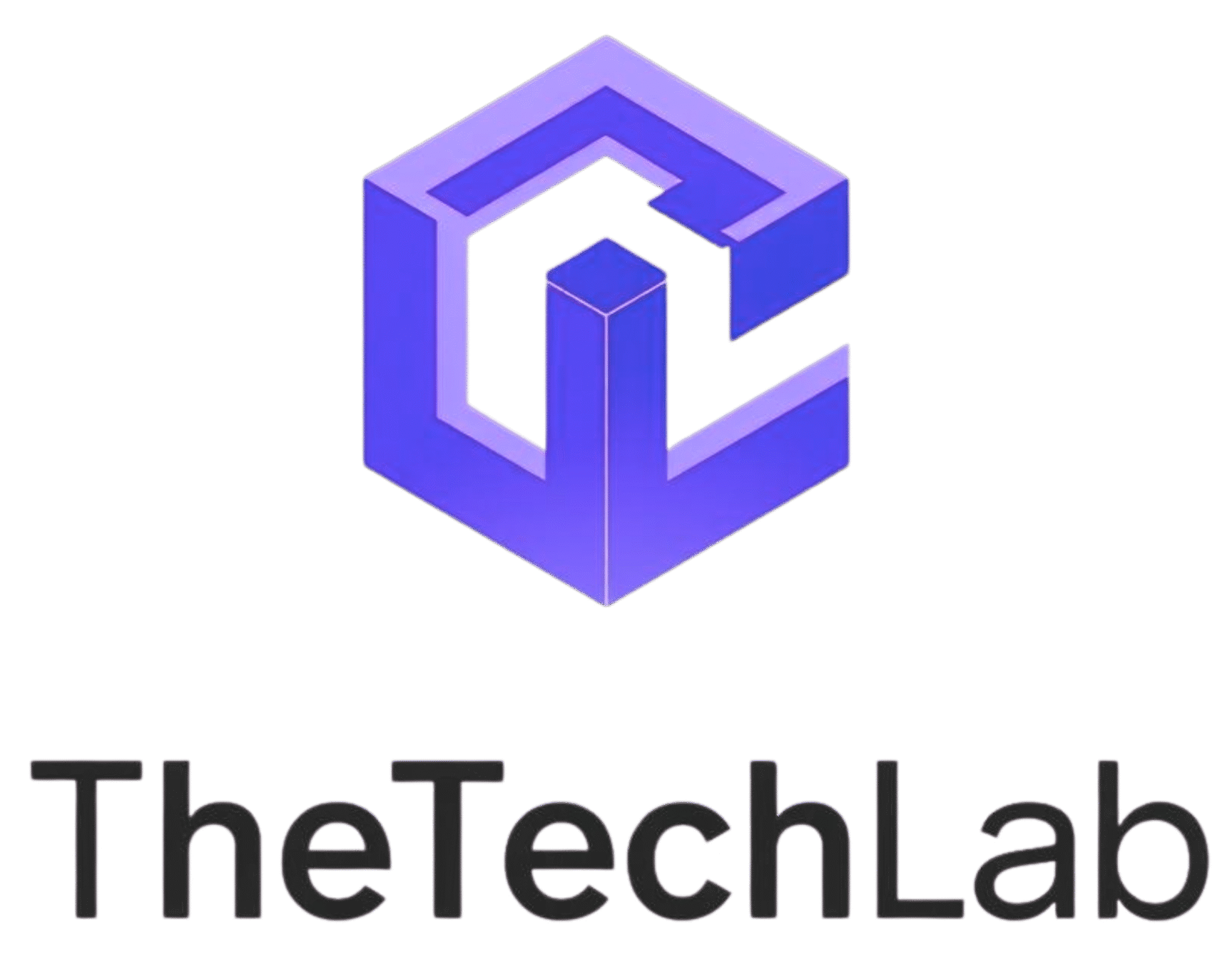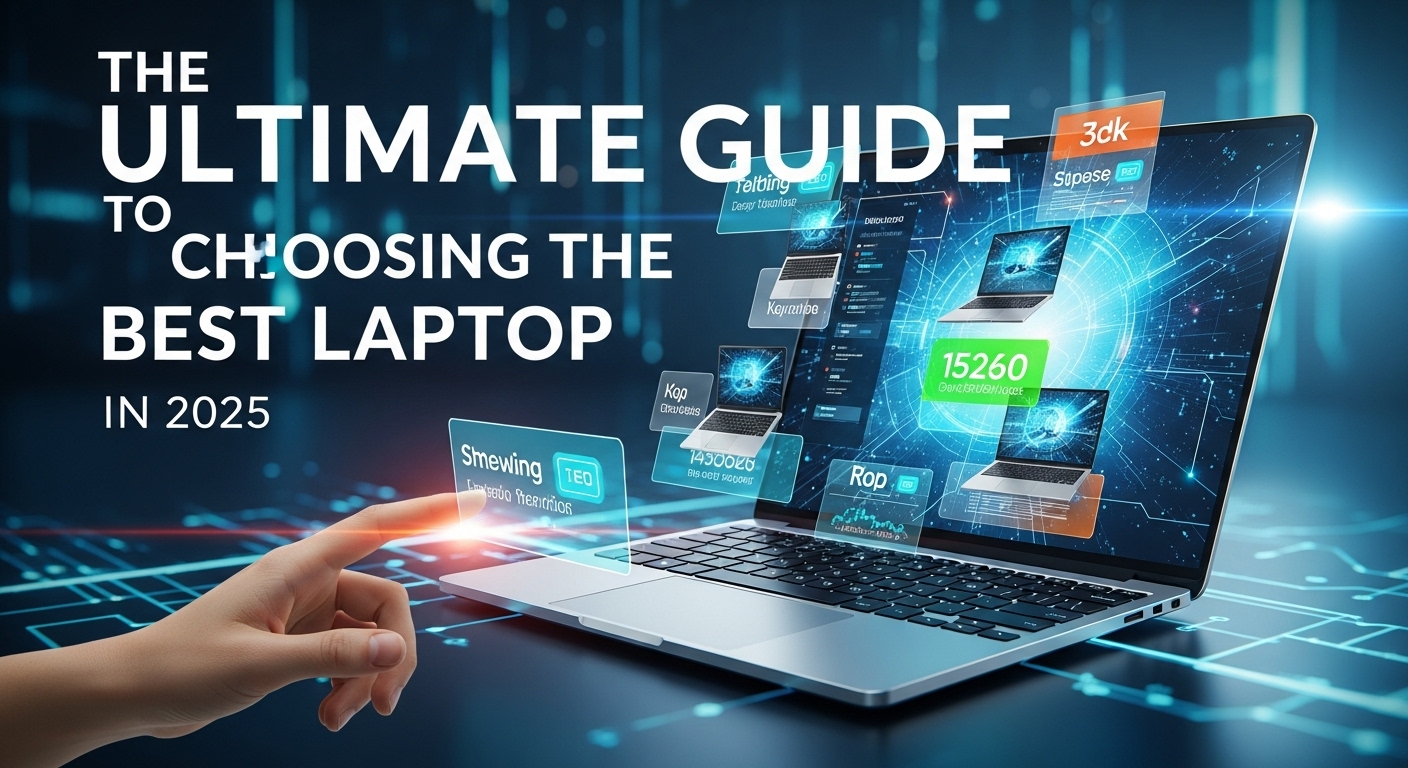Choosing the right laptop in 2025 can be daunting with the myriad of options available. This guide will help you navigate the key factors to consider when selecting a laptop that meets your needs.
1. Determine Your Purpose
Are you using your laptop for gaming, work, content creation, or general browsing? Your purpose will dictate the specifications you need, such as processing power, RAM, storage, and graphics capabilities.
2. Processor and Performance
Modern laptops are equipped with advanced processors from Intel, AMD, and Apple M-series. High-performance CPUs are essential for gaming, video editing, and multitasking, while mid-range processors are suitable for everyday tasks and office work.
3. RAM and Storage
For 2025, at least 16GB of RAM is recommended for most users, ensuring smooth multitasking. SSD storage is preferred over HDD for faster boot times, file transfers, and application loading.
4. Display and Graphics
High-resolution displays (1080p or 4K) provide sharp visuals, and OLED screens offer better color accuracy and contrast. Dedicated graphics cards are essential for gaming and creative work, while integrated graphics suffice for basic tasks.
5. Battery Life
Long-lasting battery life is crucial for portability. Look for laptops offering at least 8–10 hours of usage on a single charge, and consider fast-charging capabilities for convenience.
6. Portability and Build Quality
Lightweight laptops with durable materials are ideal for students and professionals on the go. Features like slim bezels, compact design, and robust hinges contribute to portability and longevity.
7. Connectivity Options
Ensure your laptop has the necessary ports for your needs, including USB-C, HDMI, SD card slots, and Wi-Fi 6 or 6E support for fast internet connectivity.
8. Operating System
Choose an operating system that aligns with your workflow. Windows offers versatility, macOS excels in creative environments, and Chrome OS is lightweight and secure for casual users and students.
9. Additional Features
Touchscreens, stylus support, biometric security (fingerprint or facial recognition), and backlit keyboards enhance usability and convenience, making daily tasks more efficient.
10. Budget Considerations
Set a budget that balances performance, features, and longevity. While premium laptops offer top-tier specifications, mid-range options often provide excellent value for everyday computing.